| NAME | KEY | NAME | KEY | NAME | KEY |
|---|---|---|---|---|---|
| Produce | 0 | DescribeGroups | 15 | EndTxn | 26 |
| Fetch | 1 | ListGroups | 16 | TxnOffsetCommit | 28 |
| ListOffsets | 2 | SaslHandshake | 17 | DescribeConfigs | 32 |
| Metadata | 3 | ApiVersions | 18 | AlterConfigs | 33 |
| OffsetCommit | 8 | CreateTopics | 19 | DescribeLogDirs | 35 |
| OffsetFetch | 9 | DeleteTopics | 20 | SaslAuthenticate | 36 |
| FindCoordinator | 10 | DeleteRecords | 21 | CreatePartitions | 37 |
| JoinGroup | 11 | InitProducerId | 22 | DeleteGroups | 42 |
| Heartbeat | 12 | OffsetForLeaderEpoch | 23 | IncrementalAlterConfigs | 44 |
| LeaveGroup | 13 | AddPartitionsToTxn | 24 | OffsetDelete | 47 |
| SyncGroup | 14 | AddOffsetsToTxn | 25 | DescribeCluster | 60 |
Some of the unsupported Kafka APIs are in our roadmap to make them available.
If you need an API that we do not support at the moment, please drop a note to
support@upstash.com. So we can inform you when
we are planning to support it.
Connect Using Kafka Clients
Connecting to Upstash Kafka using any Kafka client is very straightforward. If you do not have a Kafka cluster and/or topic already, follow these steps to create one. After creating a cluster and a topic, just go to cluster details page on the Upstash Console and copy bootstrap endpoint, username and password.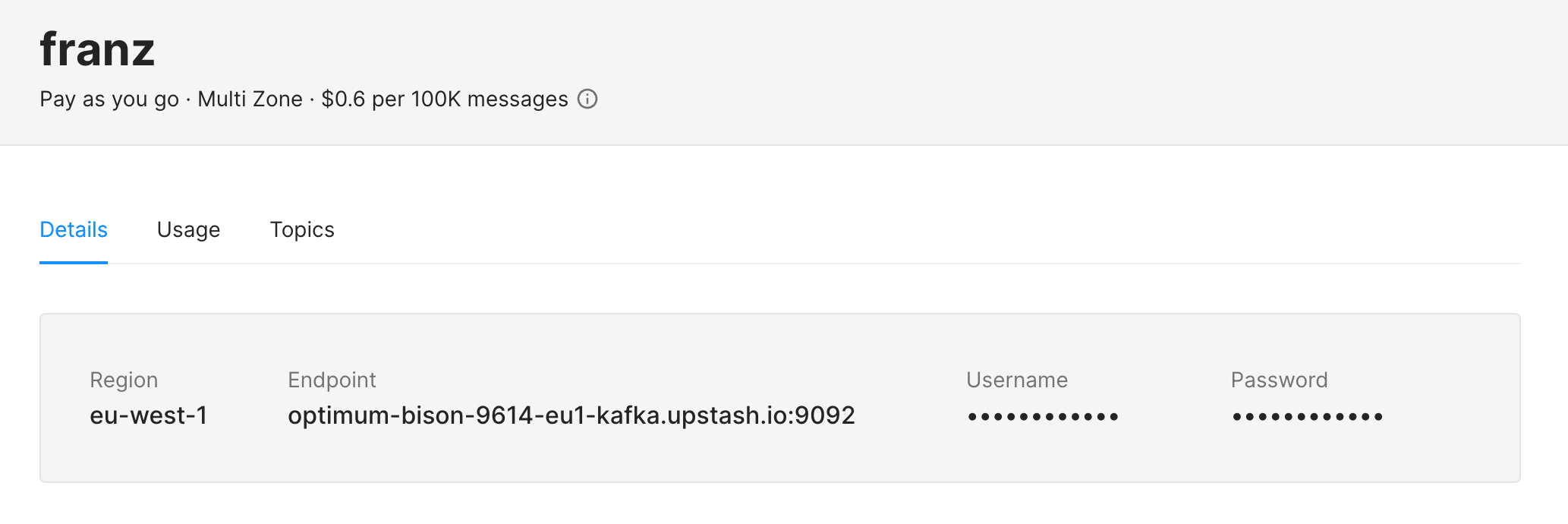
{{ BOOTSTRAP_ENDPOINT }}{{ UPSTASH_KAFKA_USERNAME }}{{ UPSTASH_KAFKA_PASSWORD }}{{ TOPIC_NAME }}
Create a Topic
- Java
- Node.js
- Python
- Go
Produce a Message
- Java
- Node.js
- Python
- Go
Consume Messages
- Java
- Node.js
- Python
- Go

